The best position tracker for eMag
Add your products and follow your rankings daily!
Features
Follow how your products perform in searches to keep you in front
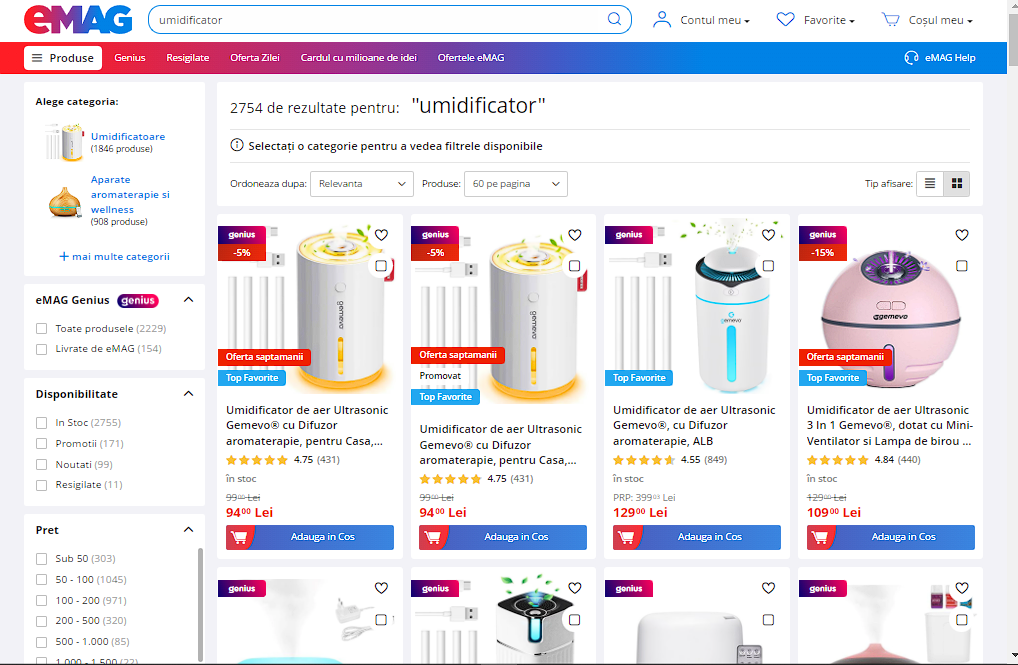
Create projects to keep you organized
Organize your products in projects to see in a glimps of an eye wich of your products from that category performs the best
Make improvments for documentation or price
Always know wich of your products have a search ranking problem and take action in time. Information is power!
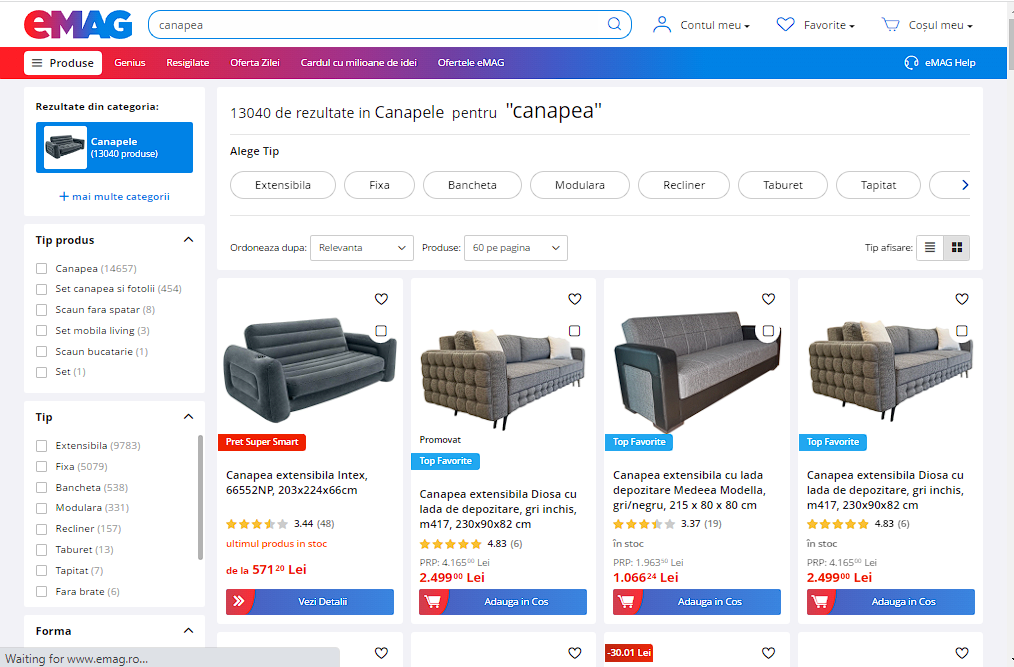
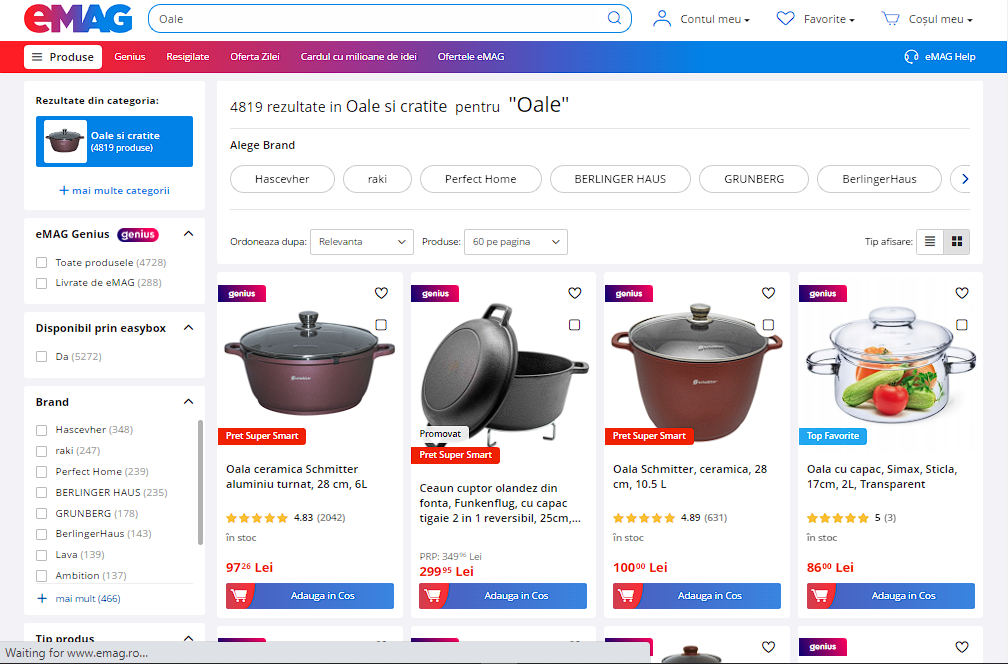
Track All Product search posisitons
You can create a variety of search term rankings. Check on wich search term you are the best on eMag rankings
Works with all eMag Marketplaces
Works for all marketplaces of eMag including HU, BG, PL
Advanced Settings & Reports
You can also select ASINs and only request reviews for that ASINs rather than requesting all of your products. You can request reviews from those who gave positive feedback. With advanced Report and Activity Log feature, you can see all activities for review requesting and new&existing all product reviews according to your selected time period.
Hijacker & Buy Box Status Tracker
always tracks whether there is any hijacker in your listings and alerts you. You can also track your Buy Box status for each of your listings and alerts you about the products If you lose Buy Box. You can search & filter all your listings for Hijacker & Buy Box Status for all marketplaces.
Auto Responder
Replying customers in a short time is very important for Amazon. Auto Responder replies each new message automatically. You will see the auto responded messages and then reply them when you are available.
Refund Calculator
Find how much Amazon owes you. Get all lost & damaged inventory reimbursement automatically and easily.
How to Use
Just set up Chrome Extension from Chrome Extension Store.
Then sit back, will do everything for you. It will go to Manage Order’s page and search all your orders at the backside. Then it will request reviews for eligible orders (Amazon enable Request Review button in 4-30 days range after the order delivered) It will periodically check new orders and in-eligible orders whether it can request reviews and request reviews from all your orders automatically. You can see Request Review real time status of each your order in Manage Order page.
As you know, Amazon has put limitations on sellers and 3rd party Feedback/Review Emailing Tools for contacting customers. Many customers opt-out from Seller Emailings, this prevents your own or 3rd party Request Review Emails to reach your customers. uses Amazon itself to reach all of your customers, this is why you can request reviews from all of your customers. Literally, all of them!
FAQ
Frequently Asked Questions
Contact with us if you don't find your questions answers
-
Do I need to click on Request Review button in each order page when I am using ?No, you don’t need to click manually anymore. will do it automatically at the backside.
-
If my order is not delivered yet, does request review?No, Amazon only makes the review requesting in 4-30 days range after your order is delivered. checks all of your orders regularly and request reviews on time.
-
Does request reviews from refunded orders?No. Since it is highly possible that you can get negative review from refunded order, cancels review requesting for refunded orders immediately.
-
Can I see all of my product reviews?Yes. Surprisingly there is no place in Amazon Seller Central to see all product reviews in 1 place. But we did it for you. You can see the newest reviews, sort them or search by product title or ASIN.
-
Is there any risk for suspension or any restriction from Amazon If I use and make request reviewing automatically?No, never. Amazon lets sellers to automate and use 3rd party tools to give service to its customers If they obey Terms of Service (TOS) like not directing customer to 3rd party website etc. obeys strictly to all Amazon TOS. This is why thousands of users use it safely.
-
Can I also send feedback requests with ?Yes, when Amazon sends Review Requests, those emails have also feedback request too. So you will request both product reviews and seller feedback at the same time.
Prices
For Medium and Large Size Emag Sellers
Unlimited Cloud Servers & Faster Web Cloud Version With Extension

